On an HP LaserJet P4015 series printer, you can view the approximate amount of toner remaining in the cartridge by printing out a supplies status page. (This status page is different from the configuration page.) The supplies status page shows about how much toner is left, expressed as a percentage as well as in number of pages that can be printed. It also shows how many pages have been printed since the current cartridge was installed, so you can get an idea of how many pages you're getting out of each cartridge. The supplies status page can be printed directly from the printer by following the steps below.
- Press the Menu button on the printer's operation panel (below the up and down arrows) to bring up the printer's main menu.
- When the menu loads, scroll down twice using the down arrow button. INFORMATION should be the highlighted choice; press OK to select it.
- Using the down arrow again, scroll down twice and you'll see PRINT SUPPLIES STATUS PAGE. Press OK, and the status page will begin printing. You can see the amount of toner remaining in the cartridge on the left side of the status page.
In addition to the amount of toner left, the supplies status page shows the counter for the maintenance kit and part numbers for consumables if you need to order any.
A standard P4015 toner cartridge contains enough toner for approximately 10,000 pages (depending on what exactly you're printing) and a high-yield toner cartridge will last for approximately 24,000 pages.
(Originally published on Helium.com, 2011)
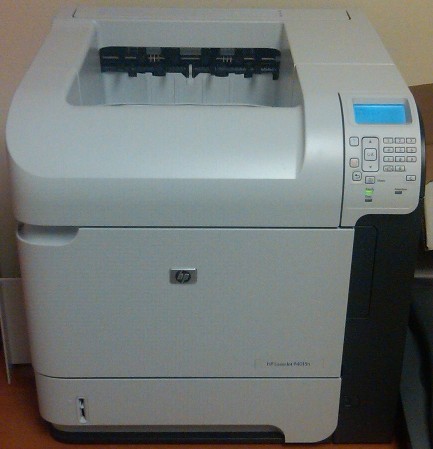
No comments:
Post a Comment