- If you have an open folder, click on it to make it the active window. If you don't have an open folder, press <CTRL> and <E> to open up the File Explorer.
- Press <ALT> and <F> to bring up the File menu.
- Press <O> for "Change folder and search options."
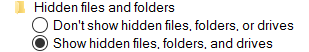
- Select the View tab.
- Select the radio button next to "Show hidden files, folders, and drives."
- Click OK or Apply.
No comments:
Post a Comment