 Many websites depend on JavaScript for fancy effects or added functionality. If you have JavaScript disabled, you may not be getting the full web effect -- or you may not be able to perform some actions on certain websites.
Many websites depend on JavaScript for fancy effects or added functionality. If you have JavaScript disabled, you may not be getting the full web effect -- or you may not be able to perform some actions on certain websites.To enable JavaScript in the Safari web browser:
- Click on the Settings button (in the upper right corner, with the gear icon)
- Select Preferences...
- Select the Security tab
- Click the box next to Enable JavaScript (a check mark should appear there)
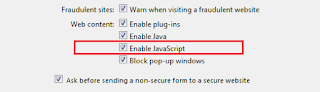
No comments:
Post a Comment