JavaScript is responsible for much of the interactive content on the Internet. On some pages, even some of the static content is rendered with JavaScript. Disabling JavaScript may prevent some websites from fully loading.
To enable JavaScript in Opera:
- Click on the Menu button in the upper left corner.
- Select Settings.
- Start typing "javascript" into the search bar. By the time you get "java" typed in, the results should appear.
- When the JavaScript settings appear, click the radio button next to "Allow all sites to run JavaScript (recommended)."
If you want to block specific sites from using JavaScript, click the Manage exceptions... button.
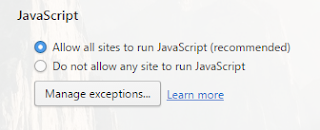
No comments:
Post a Comment