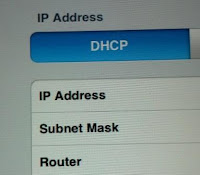
- From the home screen, tap the Settings icon (with the gear on it).
- Select Wi-Fi from the list on the left side of the screen.
- A list of networks will appear on the right side of the screen (or it may only be one network). Next to the network you are currently connected to will be a greater-than sign (>) in a blue circle. Tap this icon.
Your iPad's IP address will be displayed, along with other information about your network. Note that these steps won't work if you are not currently connected to a Wi-Fi network.
(Originally published on Helium.com, January 2013)
No comments:
Post a Comment