By default, a shared file on Dropbox can be commented on by people who can access the file. If you don't want comments enabled for a specific file, turning this setting off is very easy.
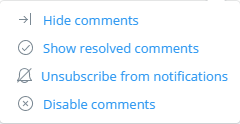
- Log into
Dropbox.com
- Click on the file for which you want to disable comments
- Click
Options
- Click
Disable comments
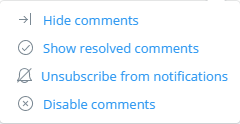
No comments:
Post a Comment