LinkedIn is making changes to its privacy settings. One of those changes involves feeding user data (your data) into the company's generative AI (GenAI) models to help train them. Users in the UK, European Economic Area, and Switzerland are not yet impacted by this change, but users in other areas of the world may automatically be opted in.
See below for how to opt out of letting LinkedIn train its GenAI models on your data. These steps apply to the desktop version of the website, but should be similar for the mobile version.
- While logged into your LinkedIn account, click the "Me" icon on the bar across the top of the screen.
- From the drop down menu that appears, select "Settings & Privacy".
- Select "Data Privacy" on the left sidebar.
- Select "Data for Generative AI Improvement".
- If the toggle for "Use my data for training content creation AI models" is set to On, select it to turn it Off.
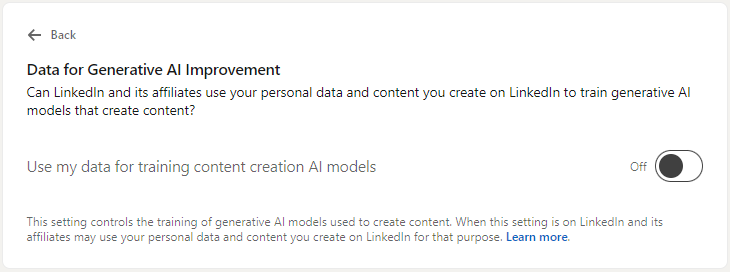
No comments:
Post a Comment