To add an existing folder as a new library:
- Navigate to the folder you want to add (through Windows Explorer, the Computer link on the Start menu, the desktop, or another method)
- Right click on the folder
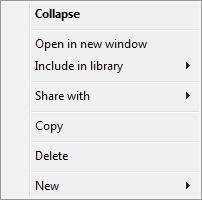 - Hover the pointer over "Include in library"
- Hover the pointer over "Include in library"- Select "Create new library"
To create a new folder as a new library:
- On the Start menu, click Computer
- Scroll up on the left side of the window and select Libraries
- At the top of the window, select "New library"
- Enter a name for your new libary and press <ENTER>
To add a folder to your new library, double click on your library and click on the "Include a folder" button. Navigate to the folder you want to add and click "Include folder."
No comments:
Post a Comment